一、用ES5实现数组的map方法
核心要点
1.回调函数的参数有哪些,返回值如何处理。
2.不修改原来的数组。
/*
var new_array = arr.map(function callback(currentValue[, index[, array]]) {
// Return element for new_array
}[, thisArg])
*/
Array.prototype.myMap = function (fn, context) {
let arr = Array.prototype.slice.call(this);
let res = [];
for (let i = 0; i < arr.length; i++) {
res.push(fn.call(context, arr[i], i, arr));
}
return res;
}二、用ES5实现数组的reduce方法(累加器)
核心要点
1、初始值不传怎么处理
2、回调函数的参数有哪些,返回值如何处理。
// array.reduce(function(total, currentValue, currentIndex, arr), initialValue)
Array.prototype.myReduce = function(fn, initialValue) {
let arr = Array.prototype.slice.call(this);
let total = initialValue ? initialValue : arr[0];
let startIndex = initialValue ? 0 : 1;
for (let i = startIndex; i < arr.length; i++) {
total = fn.call(null, total, arr[i], i, this);
}
return total;
}【引申】用ES5实现数组的reduceRight方法
Array.prototype.myReduceRight = function(fn, initialValue) {
let arr = Array.prototype.slice.call(this);
let len = arr.length;
let total = initialValue ? initialValue : arr[len-1];
let startIndex = initialValue ? len-1 : len-2;
for (let i = startIndex; i >= 0; i--) {
total = fn.call(null, total, arr[i], i, this);
}
return total;
}三、实现call/apply
思路: 利用this的上下文特性。
// function.call(thisArg, arg1, arg2, ...)
Function.prototype.myCall = function(context, ...args) {
let func = this;
let fn = Symbol('fn');
context[fn] = func;
let res = context[fn](...args);
delete context[fn];
return res;
}
Function.prototype.myApply = function(context, args) {
let func = this;
let fn = Symbol('fn');
context[fn] = func;
let res = context[fn](...args);
delete context[fn];
return res;
}四、实现Object.create方法(常用)
Object.create()方法创建一个新对象,使用现有的对象来提供新创建的对象的__proto__。 // Object.create(proto[, propertiesObject])
Object.myCreate = function(proto) {
function F(){}
F.prototype = proto;
// F.prototype.constructor = F;
return new F();
}五、实现bind方法
核心要点
1.对于普通函数,绑定this指向
2.对于构造函数,要保证原函数的原型对象上的属性不能丢失
当 bind 返回的函数作为构造函数的时候,bind 时指定的 this 值会失效,但传入的参数依然生效。
// function.bind(thisArg[, arg1[, arg2[, ...]]])
Function.prototype.myBind = function (context, ...args) {
let self = this;
let fBound = function () {
// this instanceof fBound:当作为构造函数时,this为实例,为true,指向this;当为普通函数,this为window,指向context
return self.apply(this instanceof fBound ? this : context, args.concat(Array.prototype.slice.call(arguments)));
// apply 如果第一个参数context是null或undifined,默认为window(严格模式下默认 context 是 undefined) 所以这里无需加判断
// return self.apply(this instanceof fBound ? this : context || window, args.concat(Array.prototype.slice.call(arguments)));
}
fBound.prototype = Object.create(this.prototype);
return fBound;
}六、实现new关键字
核心要点
- 创建一个全新的对象,这个对象的proto要指向构造函数的原型对象
- 执行构造函数
- 返回值为object类型则作为new方法的返回值返回,否则返回上述全新对象
function myNew (fn, ...args) { // fn 构造函数
let instance = Object.create(fn.prototype);
let res = fn.apply(instance, args);
return (res && (typeof res == "object" || typeof res == "function")) ? res : instance;
}七、实现instanceof的作用
instanceof 运算符用于检测构造函数的 prototype 属性是否出现在某个实例对象的原型链上。核心要点:原型链的向上查找。
function myInstanceof (left, right) { // left:实例对象 right:构造函数
let proto = Object.getPrototypeOf(left)
while (proto) {
if (proto === right.prototype) return true;
proto = Object.getPrototypeOf(proto);
}
return false;
}八、实现单例模式
核心要点: 用闭包和Proxy属性拦截
function getSingle (func) {
let instance = null;
let handler = {
construct: function (target, args) {
if (!instance) {
instance = new func(...args);
// instance = Reflect.construct(func, args);
}
return instance;
}
}
return new Proxy(func, handler);
}new Proxy(target, handler)
九、实现数组的flat
var arr = [1,[2,[3,{a:4}],5,6]]
// 实现:flatten(arr) // [1, 2, 3, {a:4}, 5, 6]
// 方法一:直接调用flat
function flatten(arr) {
return arr.flat(Infinity);
}
// 方法二:利用JSON 和 正则
function flatten(arr) {
var str = JSON.stringify(arr);
str = str.replace(/(\[|\])/g, ''); // 替换掉[]
str = '[' + str + ']';
return JSON.parse(str);
}
// 方法三:递归处理
function flatten(arr) {
let res = [];
for (let item of arr) {
if (Array.isArray(item)) {
res = res.concat(flatten(item));
}
else res.push(item);
}
return res;
}
// 方法四:利用 reduce
function flatten(arr) {
return arr.reduce((total, value) => {
return total.concat(Array.isArray(value) ? flatten(value) : value);
}, [])
}
// 方法五:扩展运算符
function flatten(arr) {
while (arr.some(Array.isArray)) {
arr = [].concat(...arr);
}
return arr;
}arr.some(callback(element[, index[, array]])[, thisArg])
【拓展】实现数组去重
var arr = [1,2,3,1,1,4]
function fun(arr) {
return Array.from(new Set(arr)) // Array.from 把set转为数组
}已知如下数组:var arr = [ [1, 2, 2], [3, 4, 5, 5], [6, 7, 8, 9, [11, 12, [12, 13, [14] ] ] ], 10];
十、实现防抖功能
核心要点
如果在定时器的时间范围内再次触发,则重新计时。
function debounce(fn, delay) {
let timer = null;
return (...args) => {
clearTimeout(timer);
timer = setTimeout(() => {
fn.apply(this, args)
}, delay);
}
}十一、实现节流功能
核心要点
如果在定时器的时间范围内再次触发,则不予rf理睬,等当前定时器完成,才能启动下一个定时器。
function throttle(fn, delay) {
let flag = true;
return (...args) => {
if (!flag) return;
flag = false;
setTimeout(() => {
fn.apply(this, args);
flag = true;
}, delay);
}
}十二、实现 generator 异步自动执行器
function takeLongTime(n) {
console.log(n)
return new Promise(resolve => {
setTimeout(() => resolve(n + 200), n);
});
}
var doIt = function *() {
const time1 = 300;
const time2 = yield takeLongTime(time1); // 返回一个promise
const result = yield takeLongTime(time2);
console.log(`result is ${result}`);
}
// 自动执行器
function run(gen) {
let g = gen();
function _next(data) {
let temp = g.next(data); // data赋值给上一个执行完的yield语句左边的变量
if (temp.done) { // 已经执行完
console.log('done')
} else { // 未执行完
temp.value.then((data) => {
_next(data)
})
}
}
}十三、实现async函数
/*
async function fn(args){
// ...
}
*/
function fn(args) {
function _run(gen) {
return new Promise((resolve, reject) => {
let g = gen();
function _next(data) {
let temp = g.next(data);
if (temp.done) {
return resolve(temp.value);
}
temp.value.then((data) => {
_next(data);
})
}
_next();
})
}
return _run(function *() {
// ...
})
}
function fn(args){
function _spawn(genF) {
return new Promise(function(resolve, reject) { // 返回一个promise
var gen = genF();
function step(nextF) {
try {
var next = nextF();
} catch(e) {
return reject(e);
}
if(next.done) {
return resolve(next.value);
}
Promise.resolve(next.value).then(function(v) {
step(function() { return gen.next(v); });
}, function(e) {
step(function() { return gen.throw(e); });
});
}
step(function() { return gen.next(undefined); });
});
}
return _spawn(function*() {
// ...
});
}十四、实现trim函数
trim() 方法用于删除字符串的头尾空格。
// str.trim()
String.prototype.myTrim = function () {
let str = this;
str.replace(/^\s+|\s+$/g, '')
}\s: space, 空格 +: 一个或多个 ^: 开始,^\s,以空格开始 $: 结束,\s$,以空格结束 |:或者 /g:global, 全局
十五、格式化数字(每三位加逗号)
var num = 132435234.123
// 方法一
function formatNum(num) {
return num.toLocaleString()
}
// 方法二
function formatNum(num) {
var res = [], counter = 0;
let numArr = (num || 0).toString().split('.');
// 格式化小数点左边
res[0] = '';
for (let i = numArr[0].length-1; i >= 0; i--) {
counter++;
res[0] = numArr[0].charAt(i) + res[0];
if (counter % 3 === 0 && i !== 0) res[0] = ',' + res[0]; // 排除刚好为3位的情况
}
// 格式化小数点右边
if (numArr[1]) {
res[1] = '', counter = 0;
for (let i = 0; i < numArr[1].length; i++) {
counter++;
res[1] = res[1] + numArr[1].charAt(i);
if (counter % 3 === 0 && i !== numArr[1].length-1) res[1] = res[1] + ','; // 排除刚好为3位的情况
}
}
return res.join('.');
}
// 方法三
function formatNum(num) {
var res = [];
let numArr = (num || 0).toString().split('.');
res.push(numArr[0].replace(/(\d)(?=(?:\d{3})+$)/g, '$1,')); // 格式化小数点左边
if (numArr[1]) {
res.push(numArr[1].replace(/(\d)(?=(?:\d{3})+)/g, '$1,')); // 格式化小数点右边
}
return ;
}\b:匹配单词边界 如1234551277.8945511,匹配并替换结果为 ,1234551277,.,894551, \B:匹配出\b之外的 如1234551277.8945511,匹配并替换结果为 1,2,3,4,5,5,1,2,7,7.8,9,4,5,5,1 \B(?=):匹配\B,同时符合后面条件的 \d{3}:匹配三个数字 \d{3}+:多次匹配 \d{3})+.:匹配到的位置后面存在多个\d{3}且后面刚好接一个.
function formatNumbers(num) {
let numStr = ''+num;
let regExp = /\B(?=(\d{3})+\.)/g;
return (numStr.replace(regExp, ','));
}十六、冻结对象
var constantize = (obj) => {
Object.freeze(obj);
Object.keys(obj).forEach((key)=>{
if (typeof obj[key] === 'object') constantize(obj[key])
})
}十七、手写原生ajax
var xhr;
if(window.XMLHttpRequest){
xhr = new XMLHttpRequest();
}else{
xhr = new ActiveXObject('Microsoft.XMLHTTP');
}
// const xhr = new XMLHttpRequest();
xhr.open('GET', url);
xhr.onreadystatechange = () => {
if (xhr.readyState === 4) {
console.log('请求响应完毕');
if (xhr.status >= 200 && xhr.status < 300) {
console.log('响应成功');
let res = xhr.responseTest;
console.log(res);
} else if (xhr.status > 400) {
console.log('响应失败')
}
}
}
xhr.ontimeout = (e) => {
console.log('请求超时')
}
xhr.timeout = 3000;
xhr.send();十八、函数柯里化
// 实现一个add方法,使计算结果能够满足如下预期:
add(1)(2)(3) = 6;
add(1, 2, 3)(4) = 10;
add(1)(2)(3)(4)(5) = 15;
function add() {
let _args = Array.prototype.slice.call(arguments);
let _adder = function () { // 收集所有arguments
_args.push(...arguments);
return _adder;
}
_adder.toString = function () { // 利用toString隐式转换的特性,当最后执行时隐式转换,并计算最终的值返回
return _args.reduce((total, num) => {
return total + num;
})
}
return _adder;
}
add(1)(2)(3) // 6
add(1, 2, 3)(4) // 10
add(1)(2)(3)(4)(5) // 15
add(2, 6)(1) // 9十九、用 es5 实现 const
// 数据描述符实现(无法抛出错误)
function myConst(key, value) {
Object.defineProperty(window, key, {
value: value,
writable: false
})
}
// 存取描述符
function myConst(key, value) {
window[key] = value;
Object.defineProperty(window, key, {
get: function () {
return value;
},
set: function (newValue) {
throw new TypeError('Assignment to constant variable.');
}
})
}二十、大数相加
function bigNumAdd(num1, num2) { // 传入字符串
let arr1 = num1.split('').reverse();
let arr2 = num2.split('').reverse();
let maxLen = Math.max(arr1.length, arr2.length);
let temp1, temp2, sum; //当前位值、当前和
let temp = 0; // 进位
let res = []; // 结果
for (let i = 0; i < maxLen; i++) {
temp1 = arr1[i] || 0;
temp2 = arr2[i] || 0;
sum = Number(temp1) + Number(temp2) + temp;
if (sum > 9) {
temp = 1;
res.push(sum%10);
} else {
temp = 0;
res.push(sum);
}
}
return res.reverse().join('');
}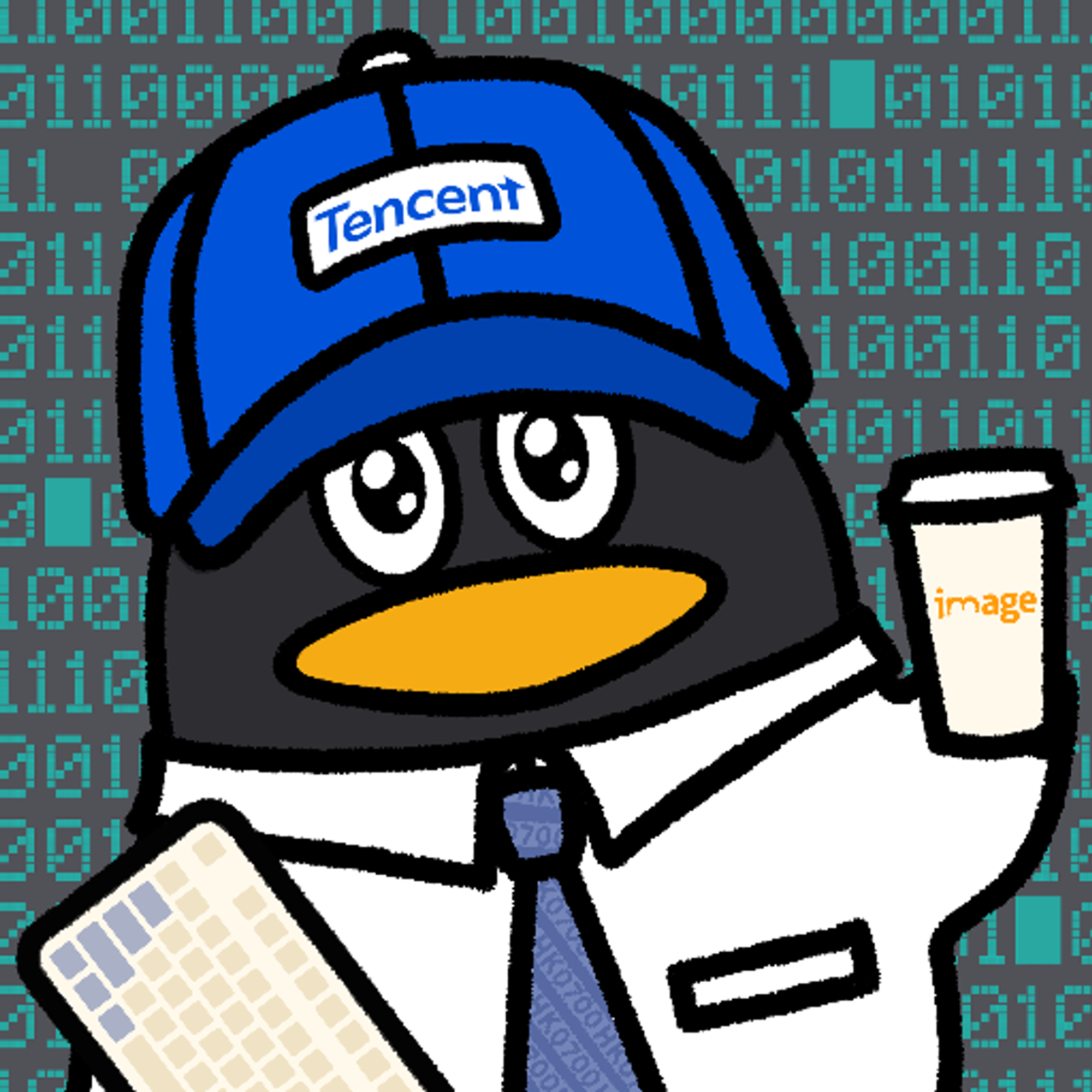





Loading Comments...